Home - Installation - Guide - About
Installation
Method 1:
Use the function runGitHub() from the package shiny:
if("shiny" %in% rownames(installed.packages())){
library(shiny)} else{install.packages("shiny")
library(shiny)}
runGitHub("Zlog_AdRI", "SandraKla")
Method 2 (not recommended): Download the Zip-File from this Shiny App. Unzip the file and set your working direction to the path of the folder. The package shiny (≥ 1.7.1) must be installed before using the Shiny App:
# Test if shiny is installed:
if("shiny" %in% rownames(installed.packages())){
library(shiny)} else{install.packages("shiny")
library(shiny)}
And then start the app with the following code:
runApp("app.R")
In RStudio with installed shiny use the Run App-Button when opening the zlog project:
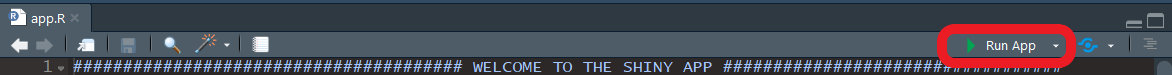
The package DT (≥ 0.21) and shinydashboard (≥ 0.7.2) is downloaded or imported when starting this app. The used R-Version must be ≥ 4.1.2 (2021-11-01).
CALIPER-Dataset
Data from the CALIPER-Database with age-dependent reference intervals has been preloaded into this Shiny App. For this purpose, the data was brought into the appropriate shape for the analysis from the Supplemental Table 2 from the publication: Closing the Gaps in Pediatric Laboratory Reference Intervals: A CALIPER Database of 40 Biochemical Markers in a Healthy and Multiethnic Population of Children.